语法: Object.style.property=new style; 注意:Object是获取的元素对象,如通过document.getElementById(id)获取的元素。 基本属性表(property): 属性 描述 backgroundColor 设置元素的背景色 height 设置元素的
语法:Object.style.property=new style;
注意:Object是获取的元素对象,如通过document.getElementById("id")获取的元素。
基本属性表(property):
| 属性 | 描述 |
|---|---|
| backgroundColor | 设置元素的背景色 |
| height | 设置元素的高度 |
| width | 设置元素的宽度 |
| color | 设置文本的颜色 |
| font | 在一行设置所有的字体属性 |
| fontFamily | 设置元素的字体系列 |
| fontSize | 设置元素的字体大小 |
注意:该表只是一小部分CSS样式属性,其它样式也可以通过该方法设置和修改。
看看下面的代码:改变<p> 元素的样式

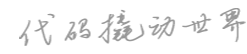





发表评论